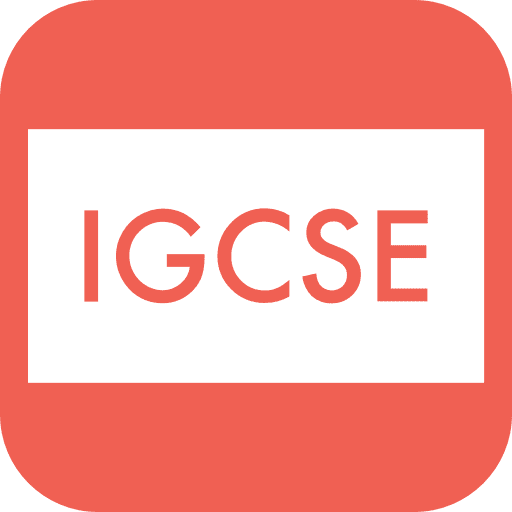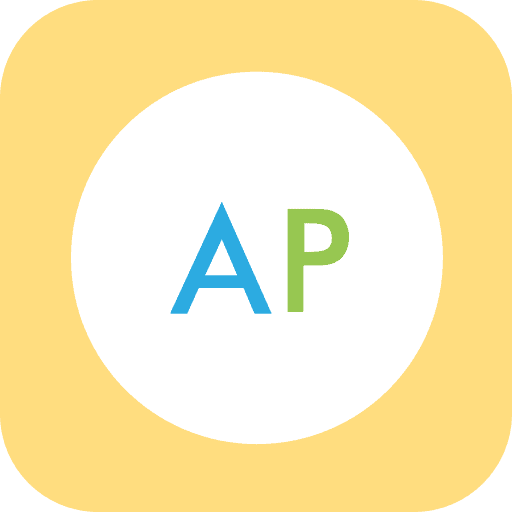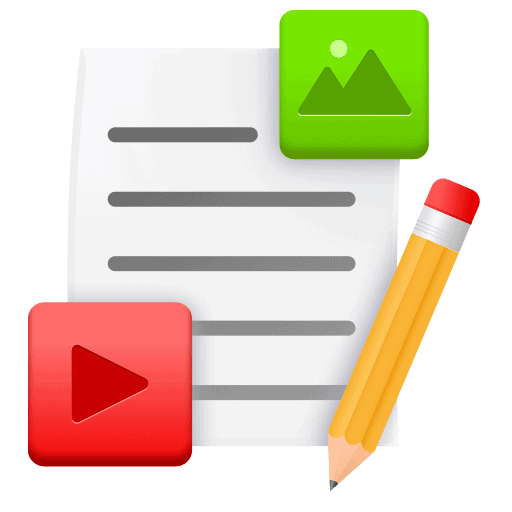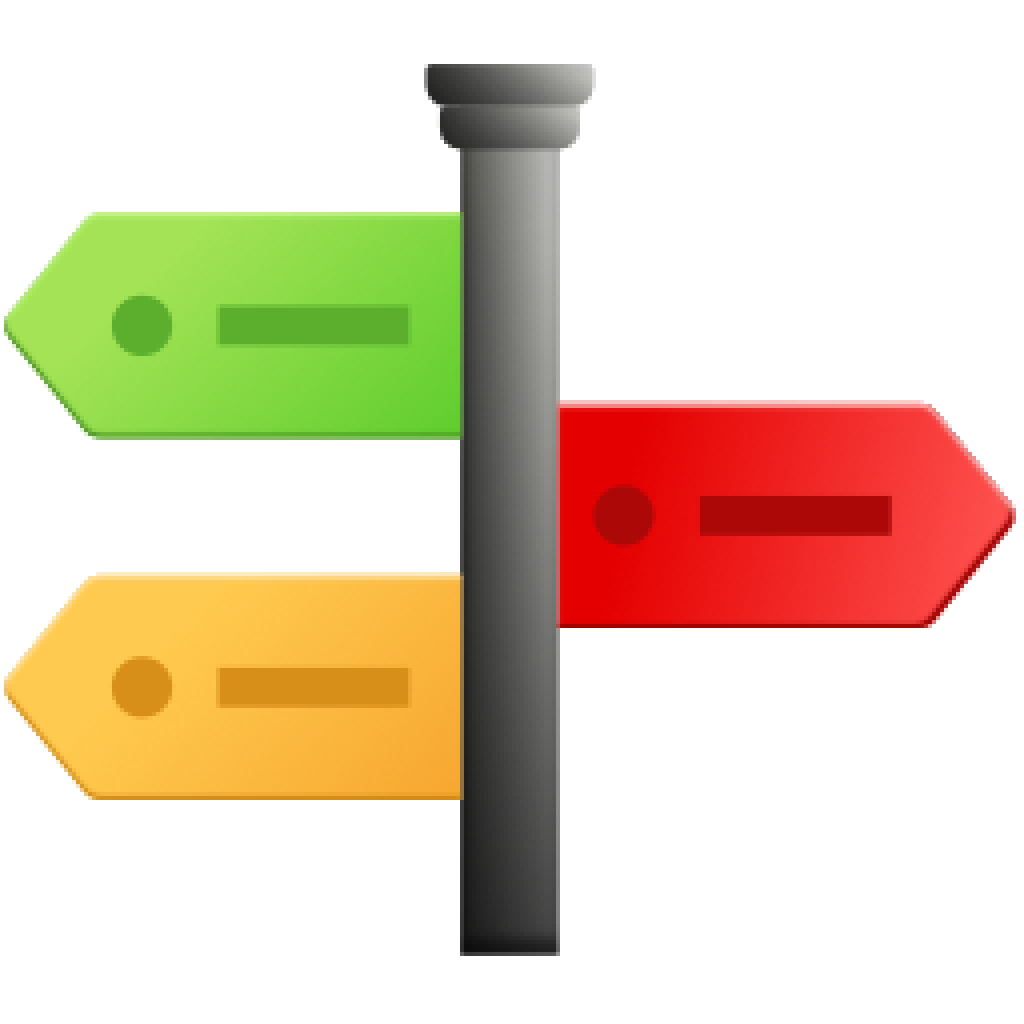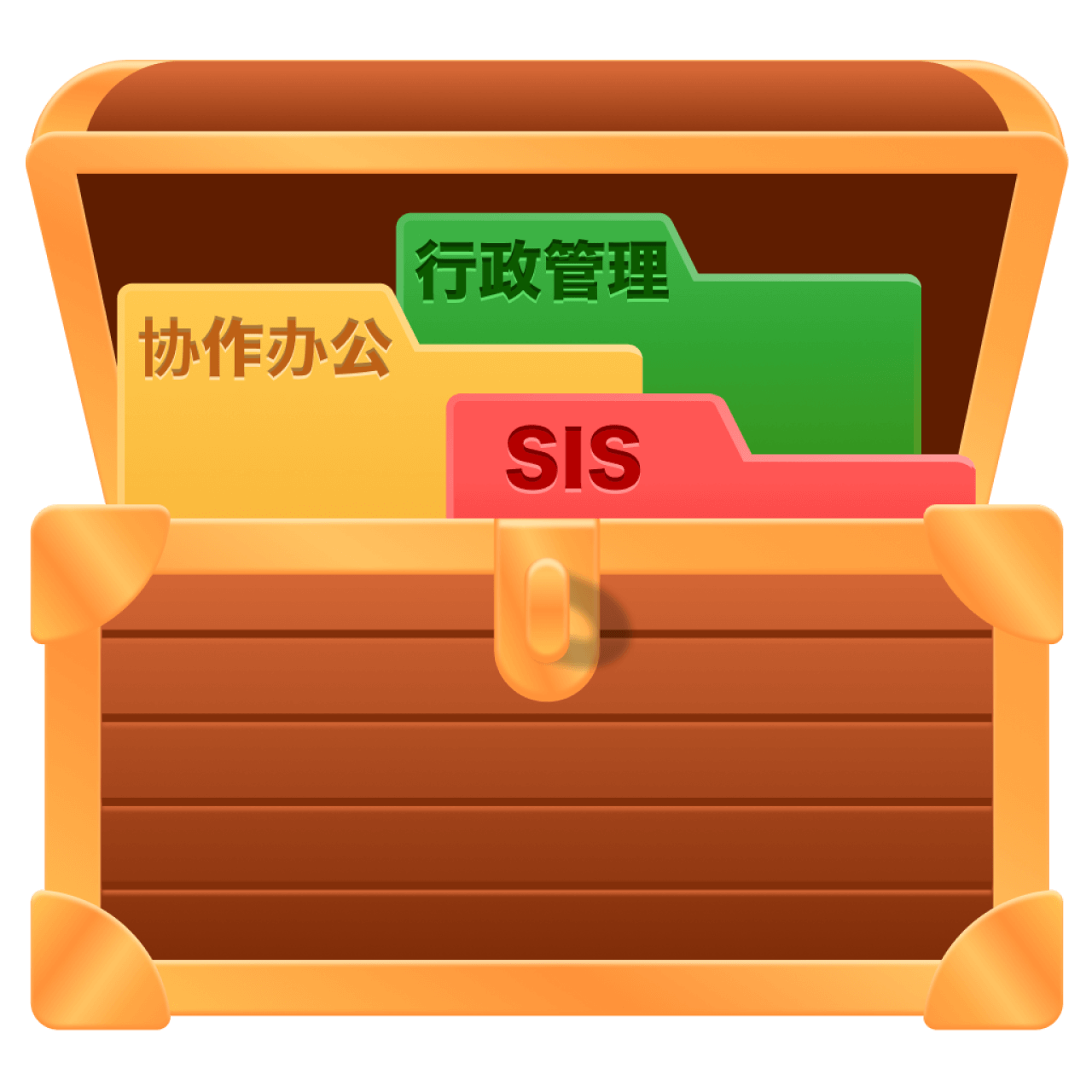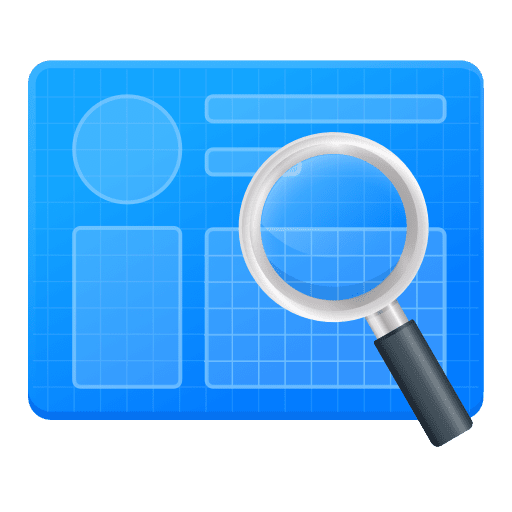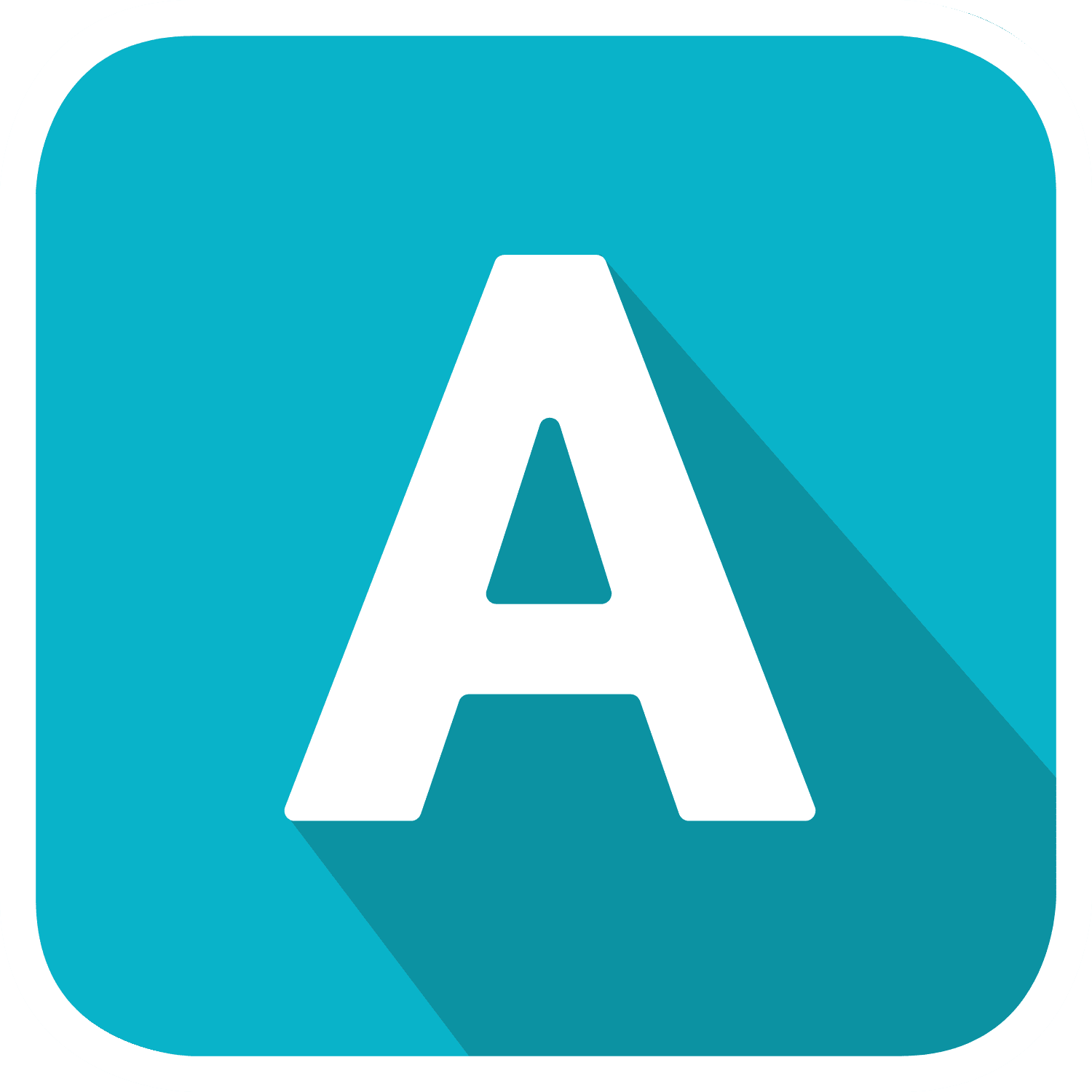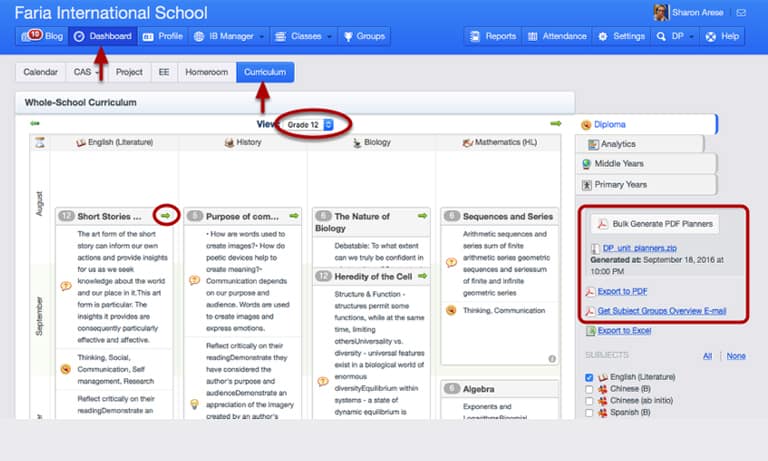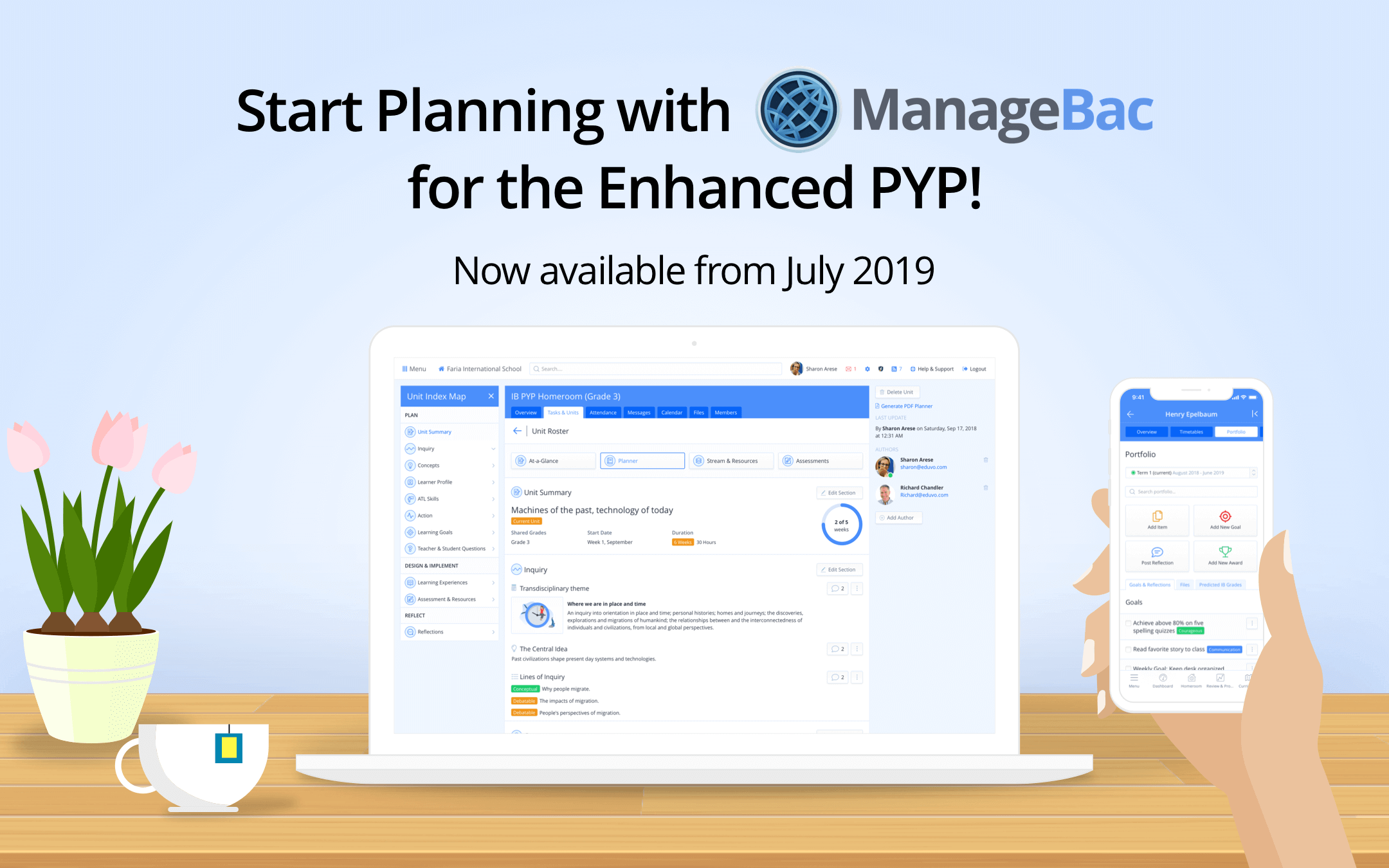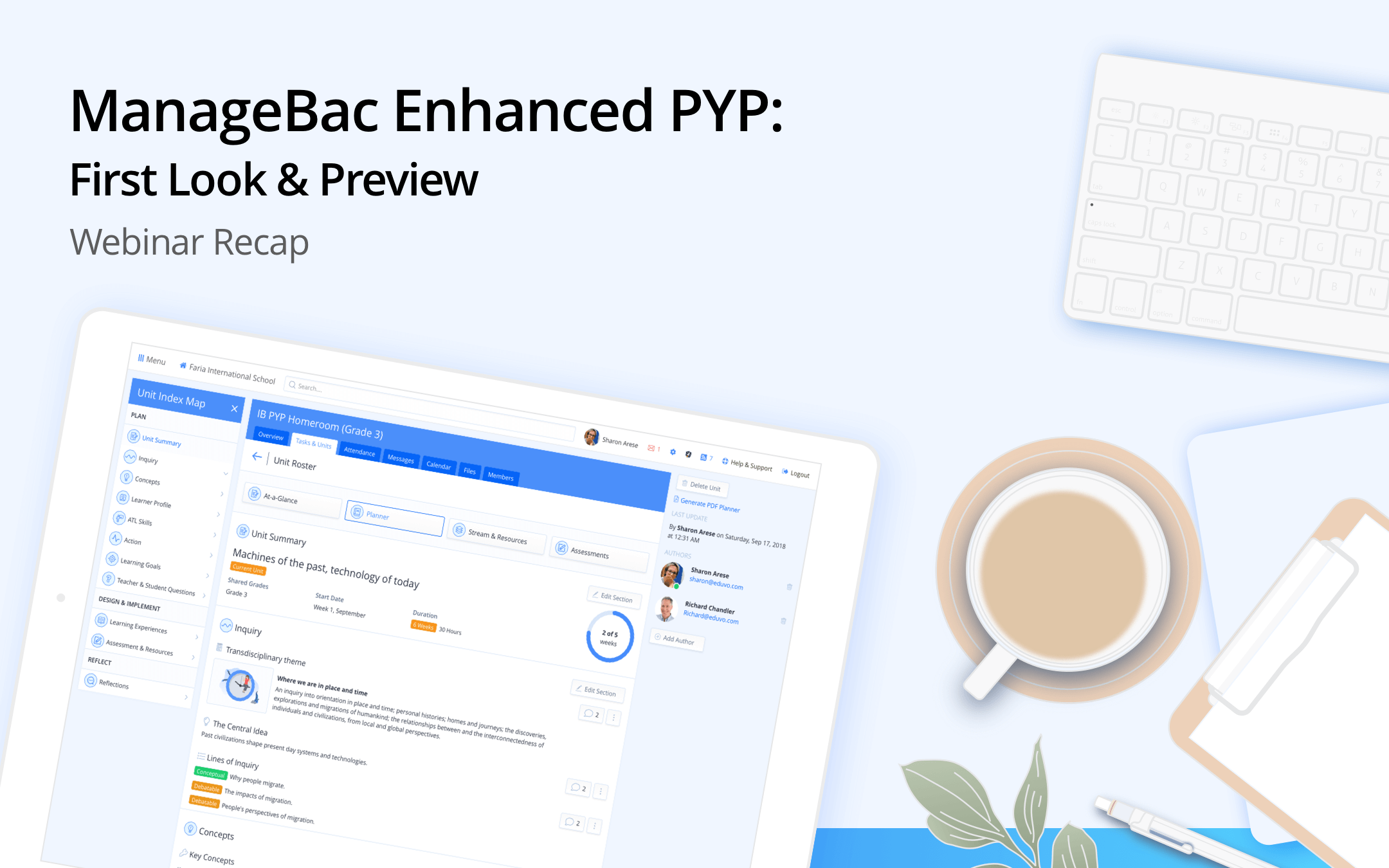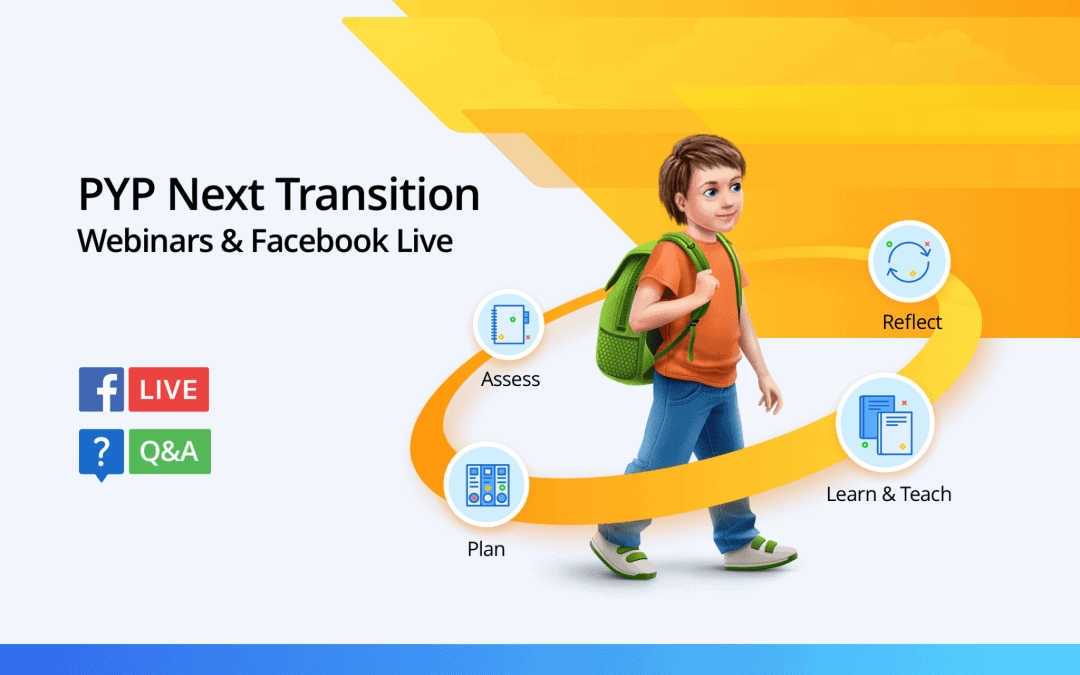ManageBac
General:
- Whole-School Curriculum Analytics Excel Export: DP, MYP, and PYP Analytics Excel Exports are now available via Dashboard > Curriculum > Select Programme > Analytics > Export to Excel. The data will be exported according to the Subject Group and Years filters.
- Whole-School Curriculum Subject Specific PDF Export: The PDF generated via Dashboard Curriculum > Export to PDF will now only include the Subjects selected in the Filter of each grade of the Programme indicated.
DP/MYP:
-
Review sent to Advisor if no Supervisor email exists: If a student adds an Activity/Experience without an email address, then the student’s CAS/SA Advisor will receive the Review email when the student ticks “Request Supervisor Review”
-
Locking Activities marked as Approved: Admins now have the ability to Lock Activities/Experiences after they have been marked “Approved”. This will hide the Edit Activity button from Students. To enable, navigate to Settings > Access Permissions & Security > Lock Approved CAS/SA Activities > Save Changes.
OpenApply
- Export Daily Tours and Interviews: Daily tours and interviews are now available for export to CSV. Navigate to the Dashboard, select the date on the Tours Calendar and click the export icon.