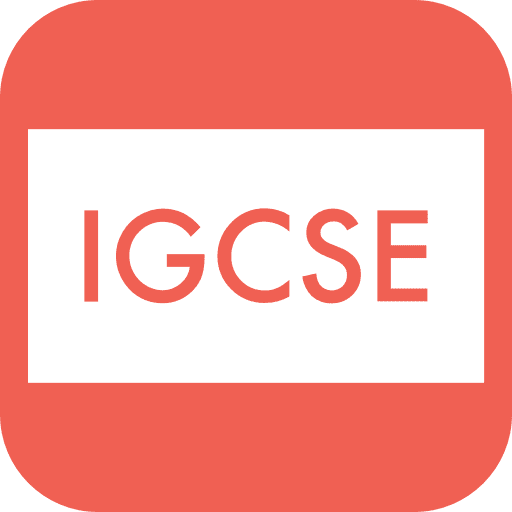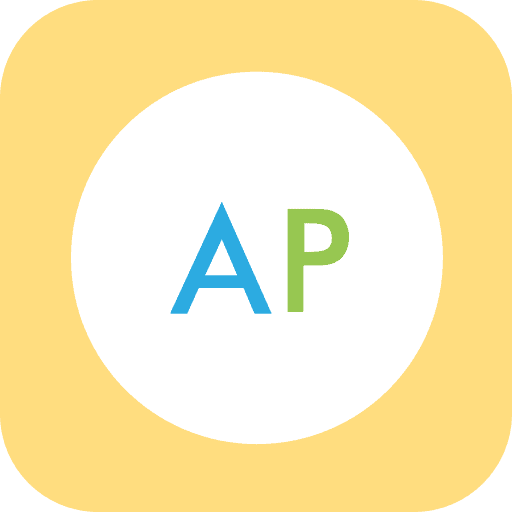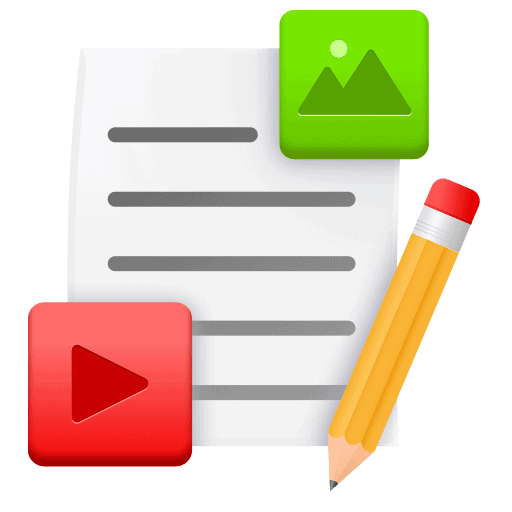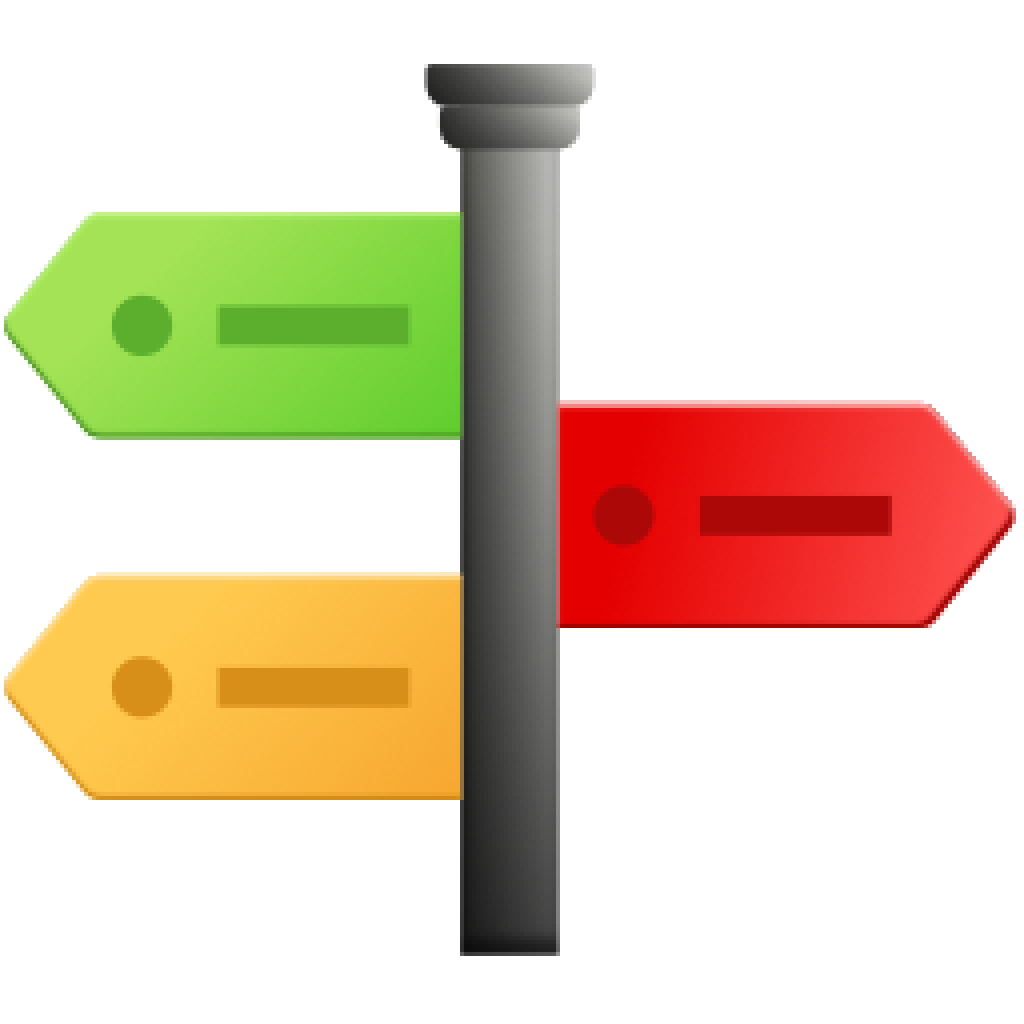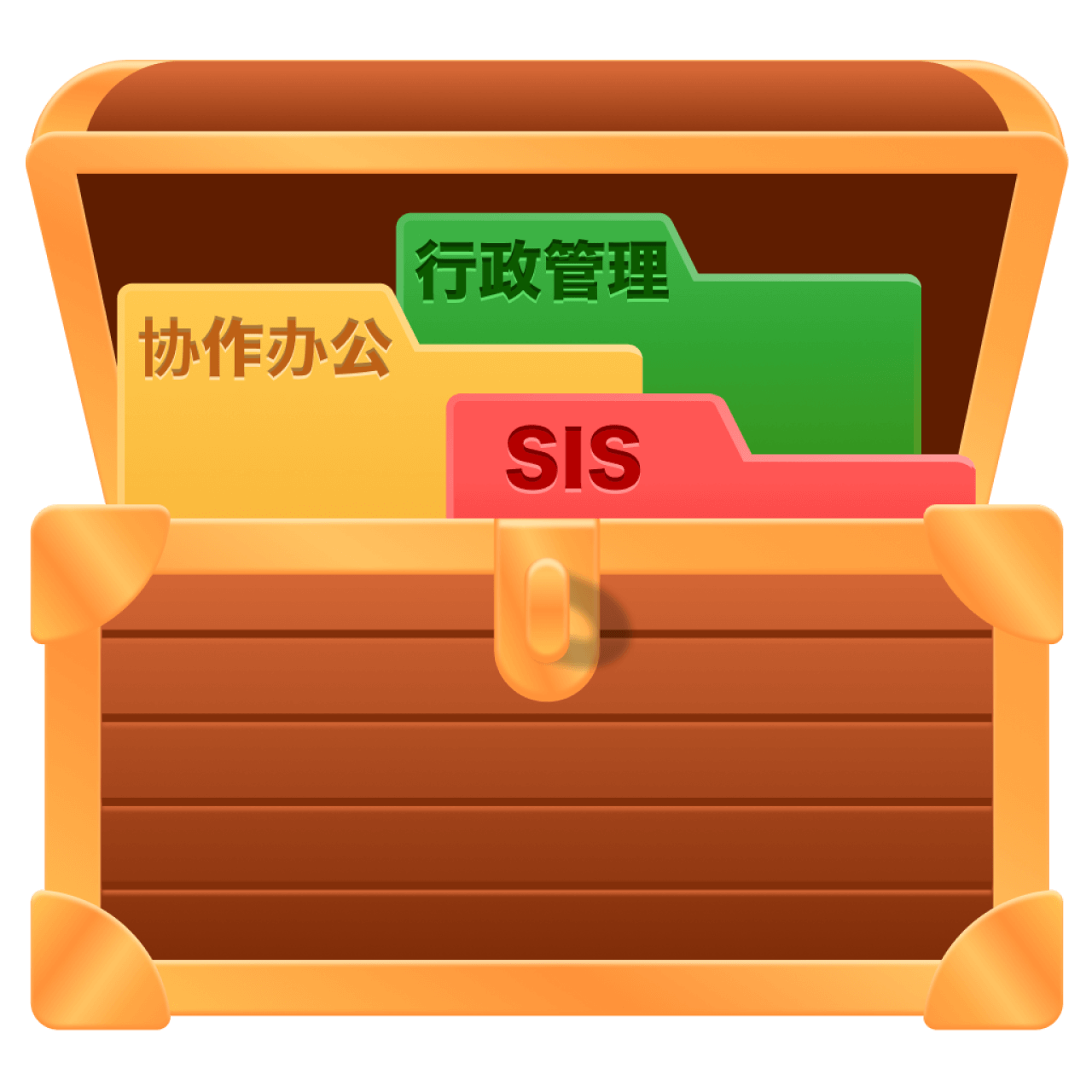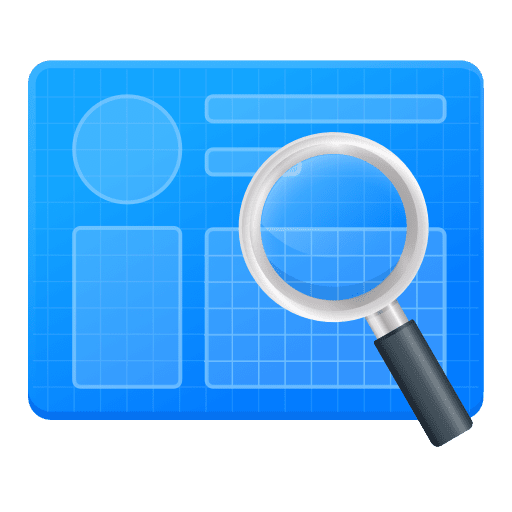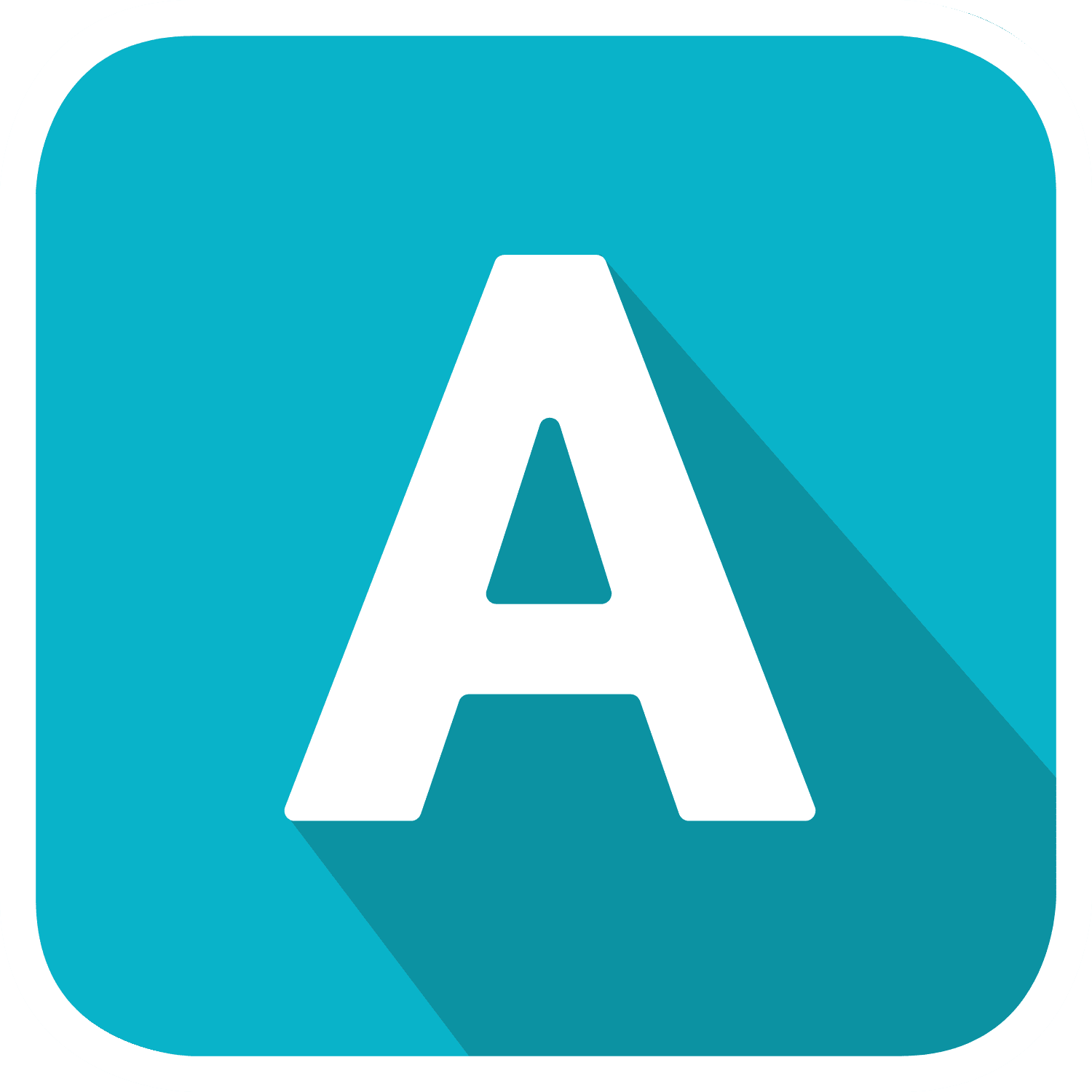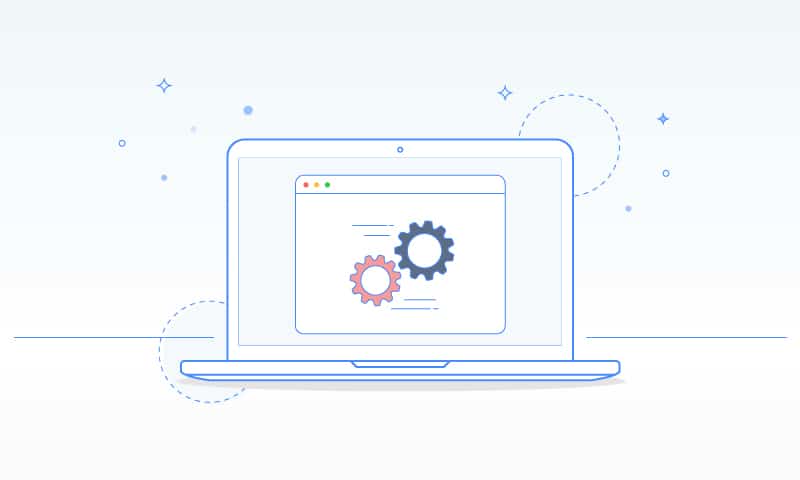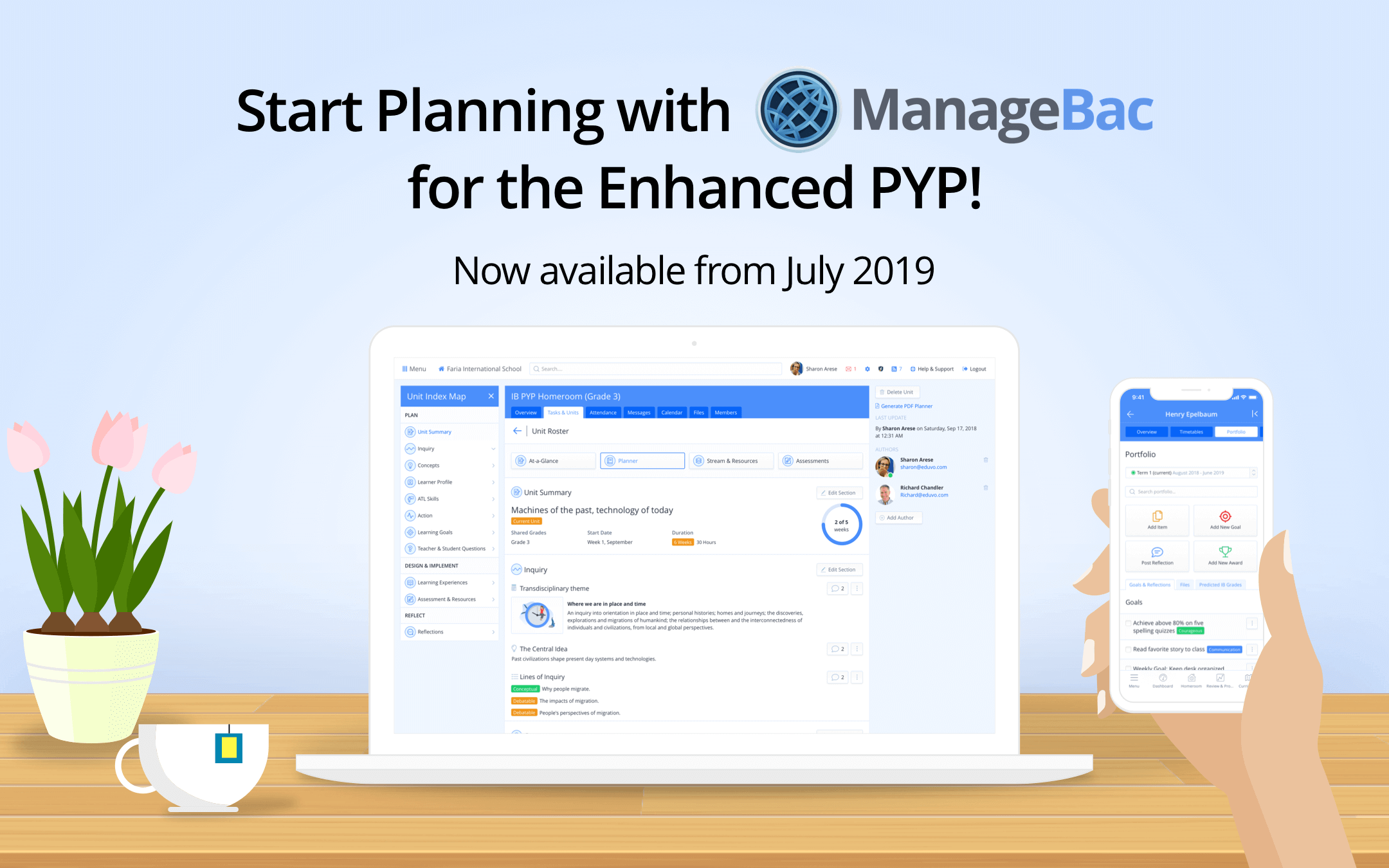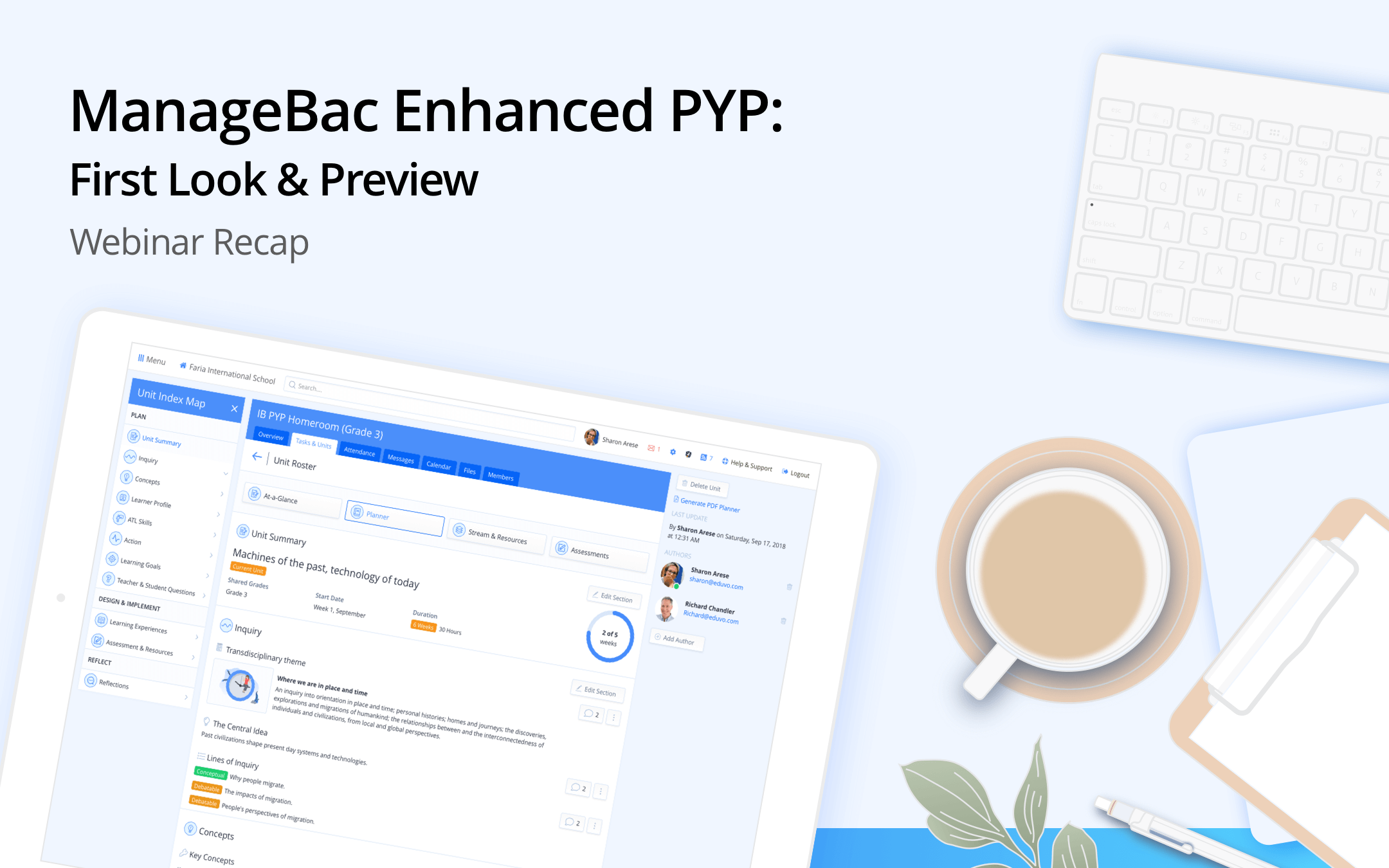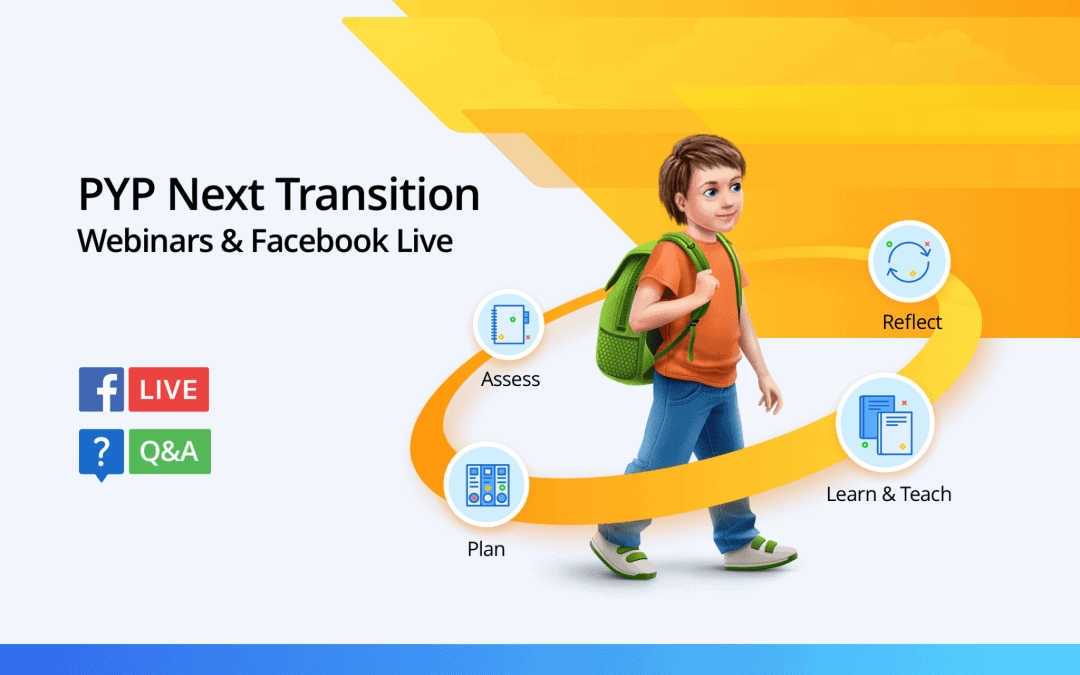Earlier today we deployed the final updates for the transition to MYP Next Chapter on ManageBac. These changes are effective from August 1, 2014 for May-session schools and for January 1, 2015 for November-session schools in the Southern hemisphere.
Please find a brief summary of the key changes, which we encourage you to share with your colleagues. Please note the transitions to the MYP Next Chapter are now permanent and irreversible. Once MYP Next Chapter has been enabled for your school’s account, you will not be able to switch back to the old curriculum.
1. As of today, the old MYP subject groups and subject labels will no longer appear and your MYP subject choices will be fully migrated over. If you participated in an MYP Pilot, your classes will have been migrated over seamlessly.
All subject group headings have now been updated (e.g. Language A => Language and literature):
- Language A => Language and literature
- Language B => Language acquisition
- Humanities => Individuals and societies
- Technology => Design
- Physical Education => Physical and health education
2. Legacy MYP classes, which were created in prior academic years, will continue to hold old unit plans and historical assessment details, which will be preserved with old criteria.
3. MYP Next Chapter assessment criteria and objectives have been updated fully programme-wide across the unit plans, assessment tasks, term gradebooks and report cards. In September 2014, the grade boundaries will be revised to reflect the MYP Coordinator’s Handbook enabling you to begin submission of term grades.
4. When editing historical unit plans, teachers will have the option to select the Global Context, Key & Related Concepts and to formulate Inquiry Questions & Statement of Inquiry. Once any of these elements are selected, the historical unit details including resources and tasks will be migrated into the MYP Next Chapter unit planner layout.
5. MYP Next Chapter assessment criteria and objectives are now available for all units and tasks. Please note that previously selected criteria and objectives are no longer visible in the units. When adding old assessment tasks via the Add Resources you will need to select new criteria, but all other task information will carry forward.
As an MYP Coordinator, these are a few things to keep in mind:
- You will want to ensure that your enabled Subjects are accurate. Check under Settings > Middle Years > Subjects.
- If you created any classes for the 2014-2015 academic year, we recommend bulk-archiving or deleting them now. In order for your teachers to assess against the MYP Next Chapter criteria, your classes must be created after August 1, 2014 (or Jan 1, 2015 for November schools).
- You can easily bulk import your classes for the 2014-2015 academic year via the Classes tab.
- If you have any subject-specific MYP rubrics, these will also need to be recreated under Settings > Middle Years > Rubrics & Options.
As an MYP Teacher, these are a few things to keep in mind:
- All your previous classes should be archived, and new MYP Next Chapter classes should be created for the 2014-2015 academic year.
- All previous units should be immediately available via the Units. Review your units. To make changes, click Edit Unit. Update your unit for MYP Next Chapter by indicating the Global Context, selecting Key & Related concepts and formulating Inquiry Questions & the Statement of Inquiry. (Key tabs to review & complete: Inquiry & Purpose, Assessment, Backward Planning.)
- Click on the Tasks tab to add new tasks. To use previously created tasks, click Add Resources. You will need to update the criteria choices for MYP Next Chapter. Any prior task-specific rubrics will also have to be adapted for the new assessment criteria.
Concluding Notes:
Please note that all old classes and assessment tasks (created prior to August 1, 2014) will still be available on your school account. They are retained as a historical record.
If you have not yet enabled MYP Next Chapter on your account, you can do so via the Settings > General tab. Please notify us at support@managebac.com and we can then assist you in enabling the new Next Chapter subjects for your school.
Let us know via e-mail or phone if you have any questions or feedback! We will be organizing webinars and posting tutorial videos at the end of August; please stay tuned for additional updates.