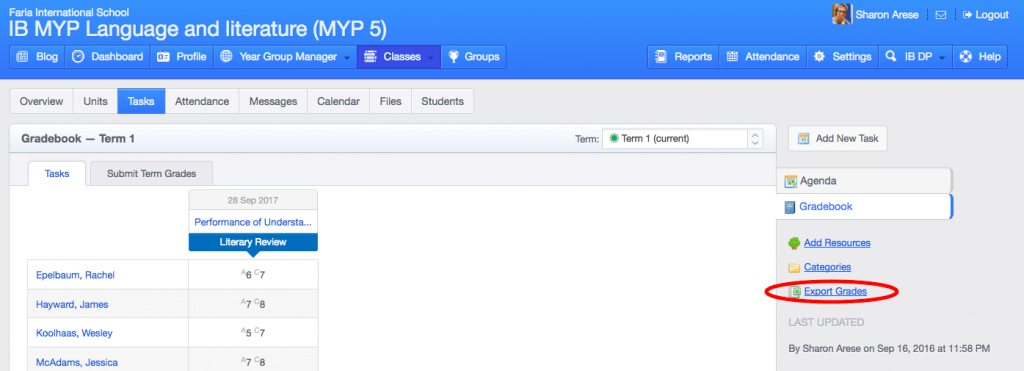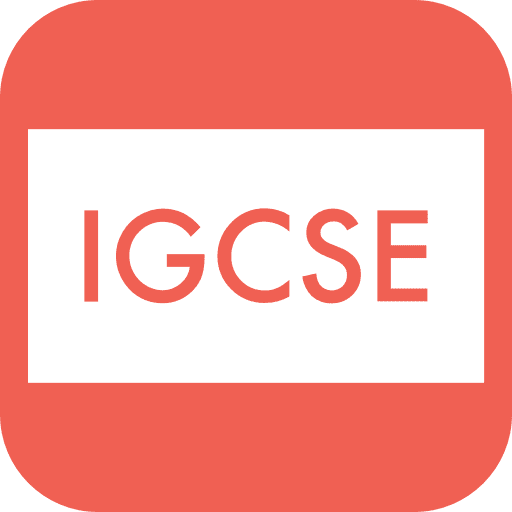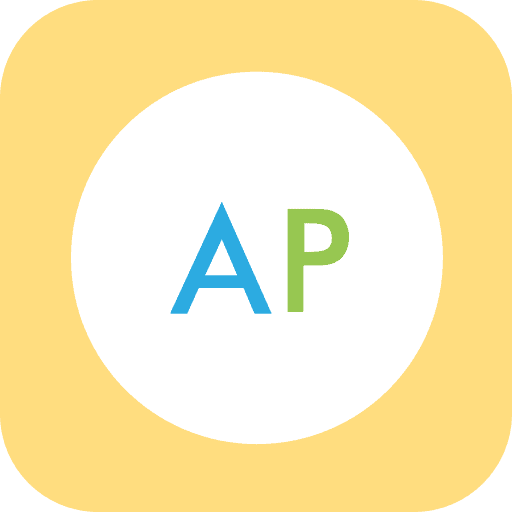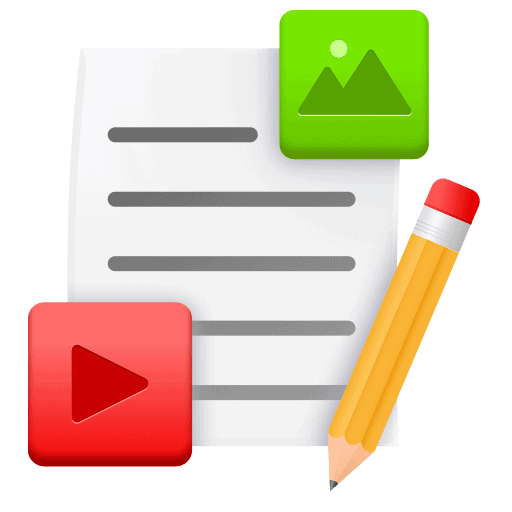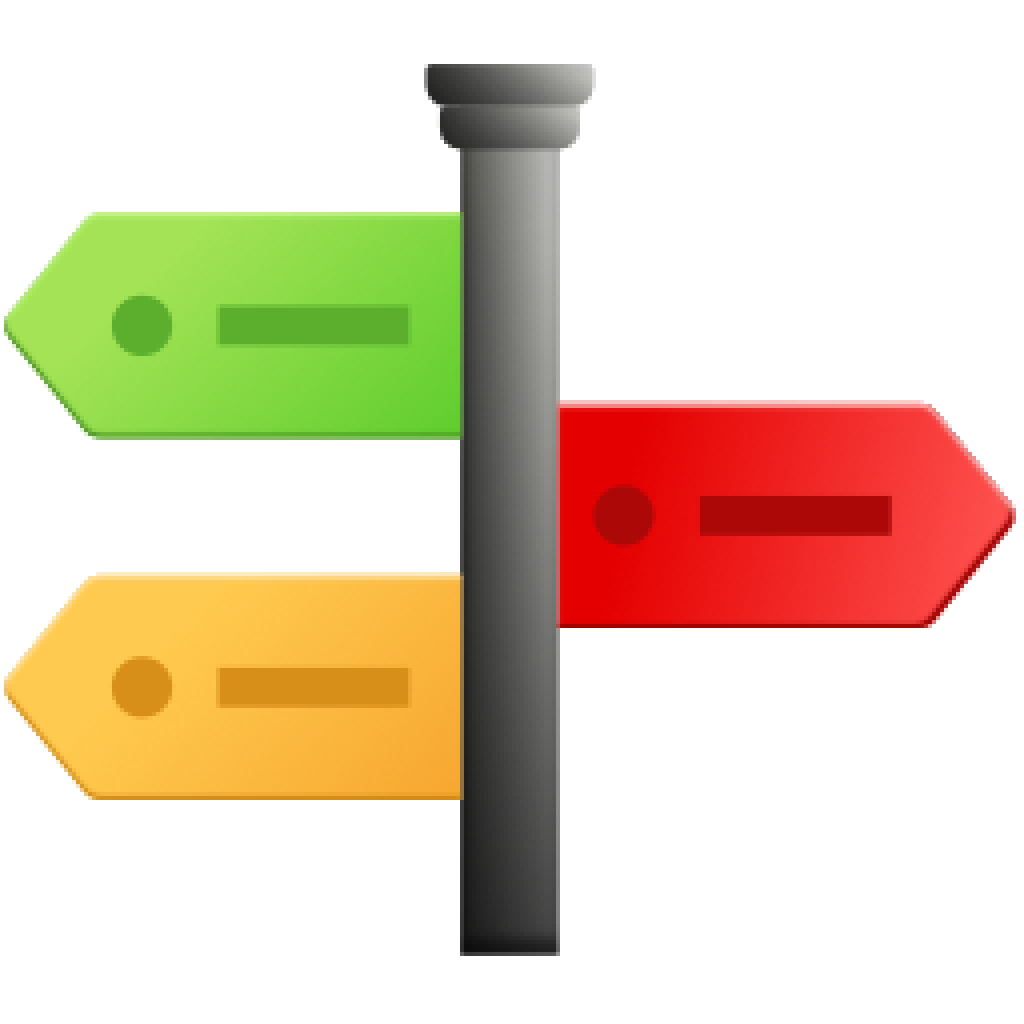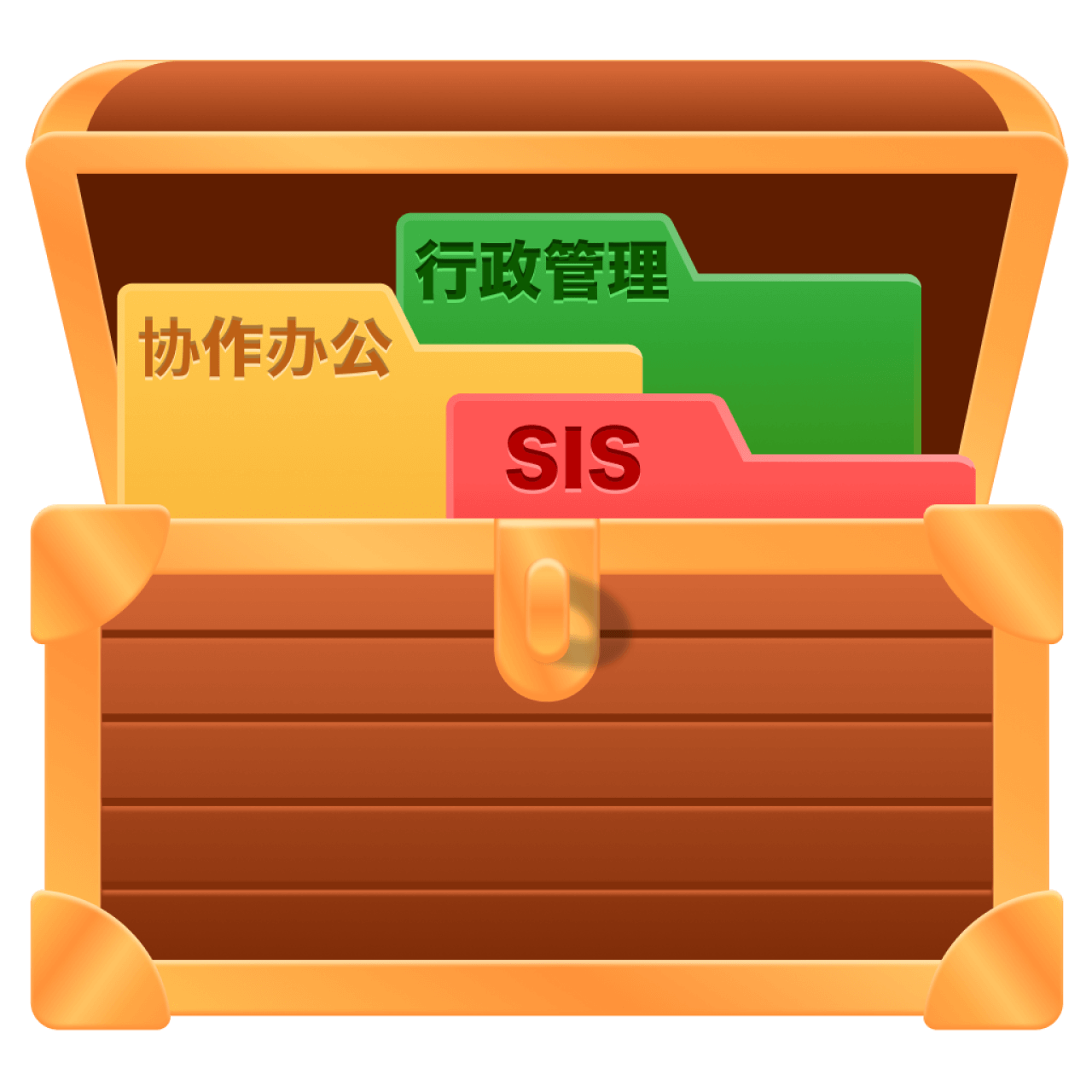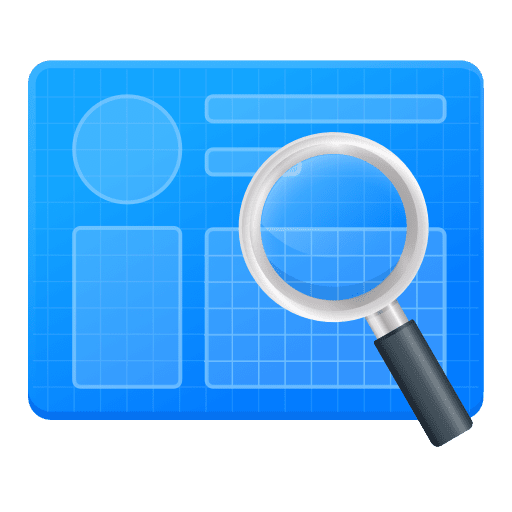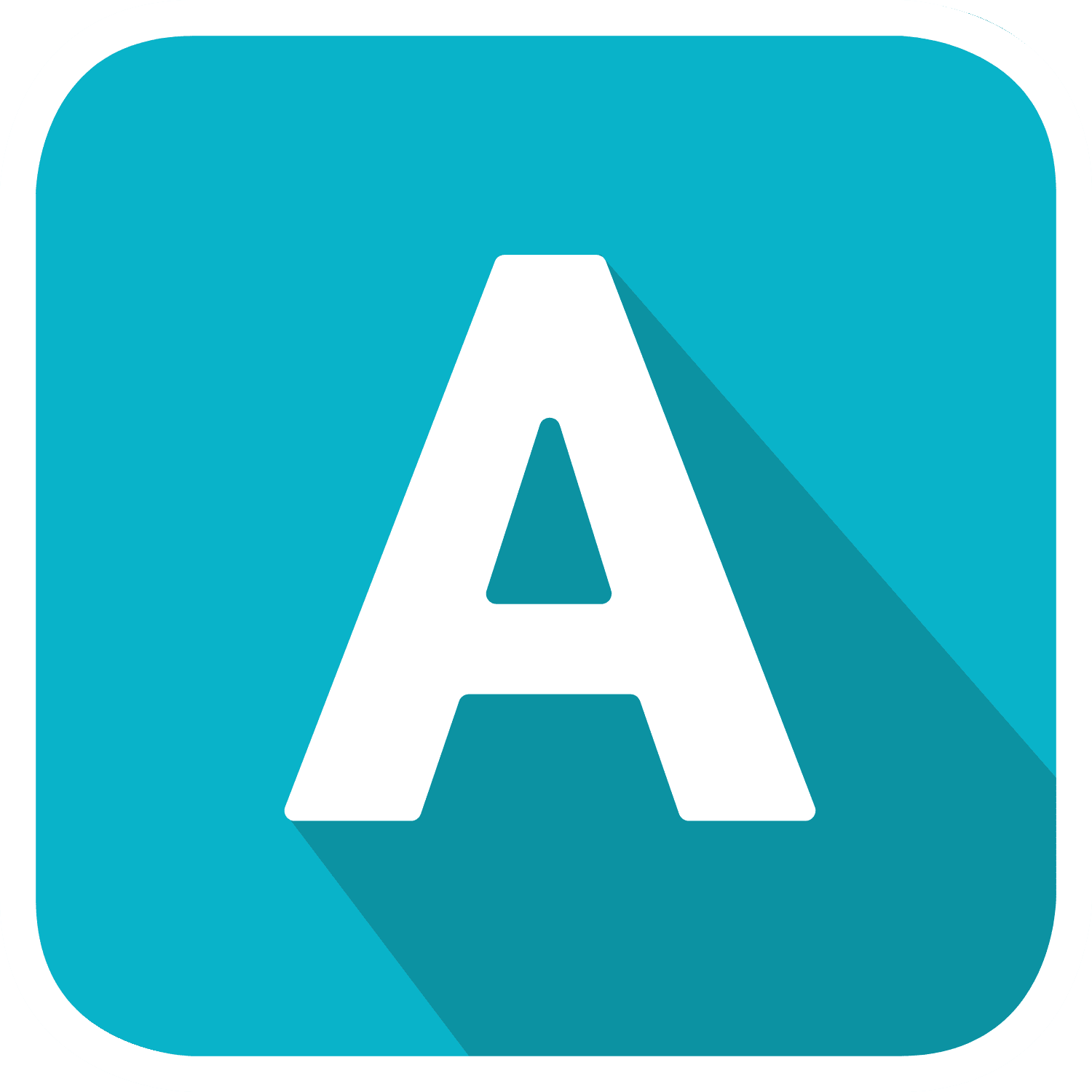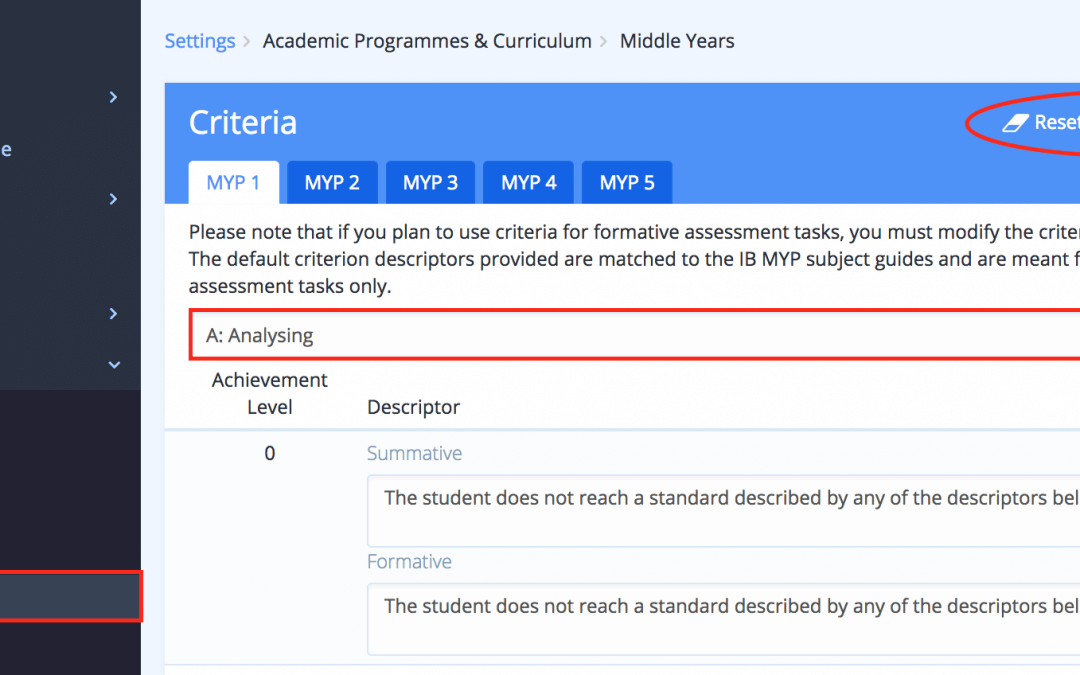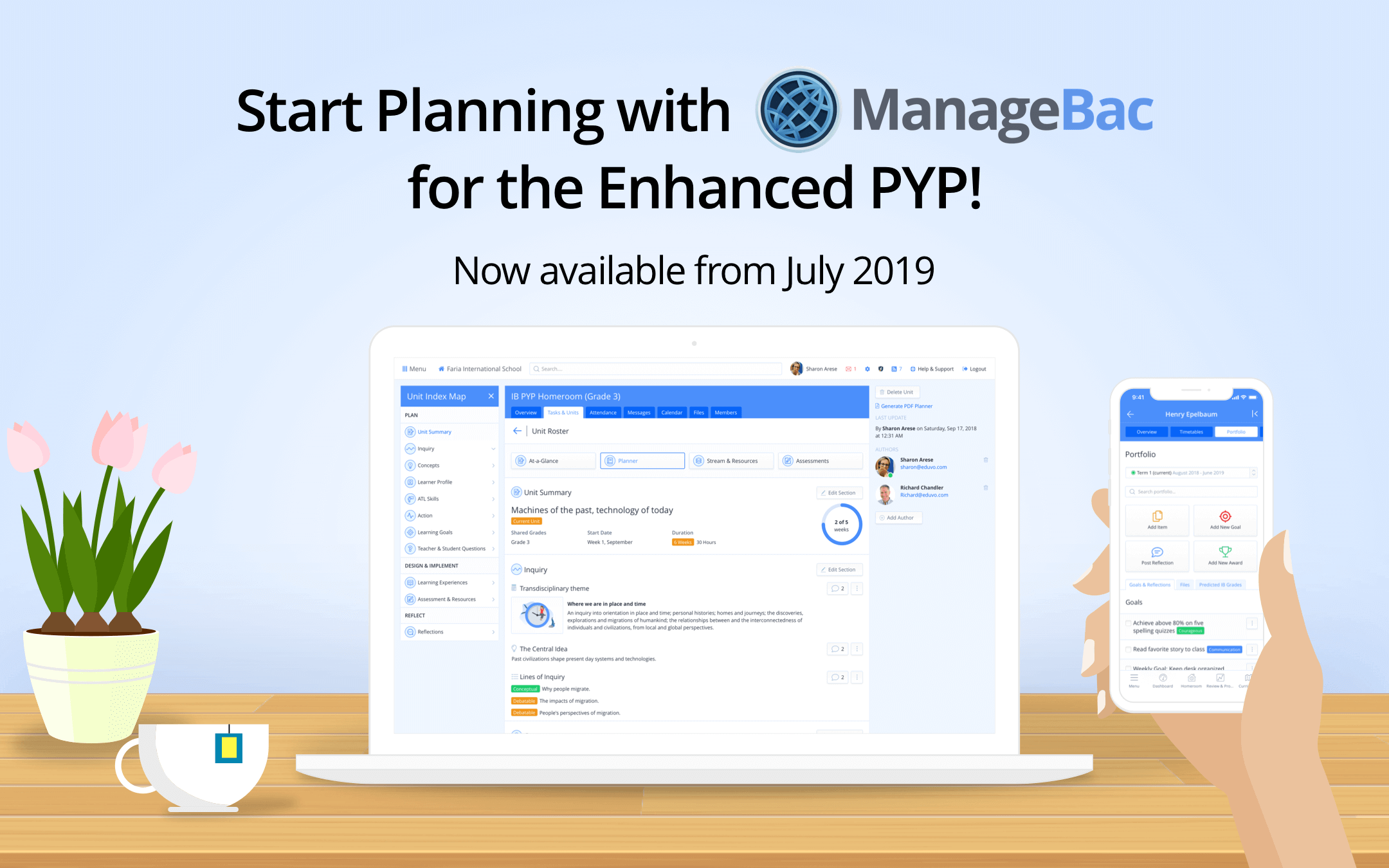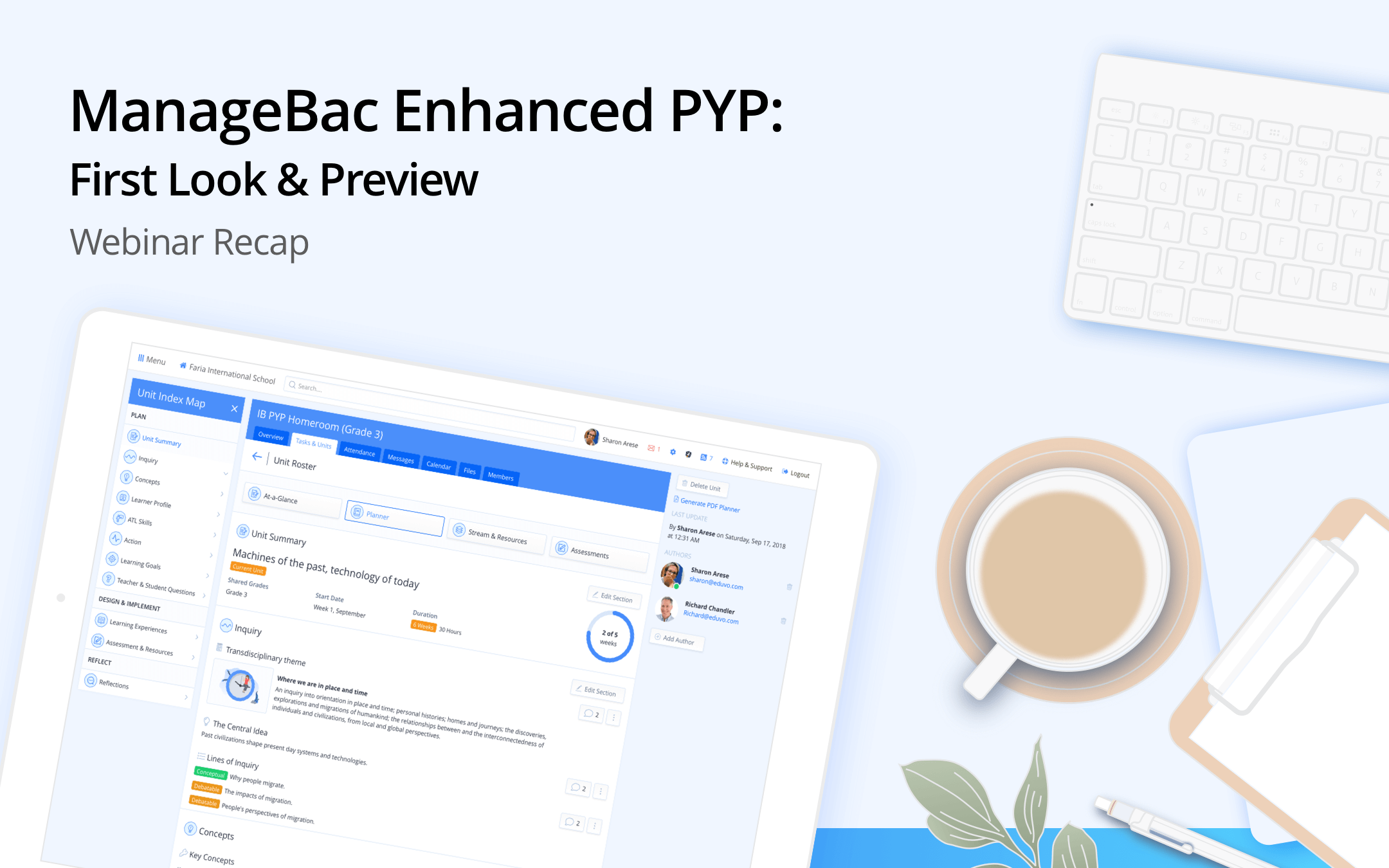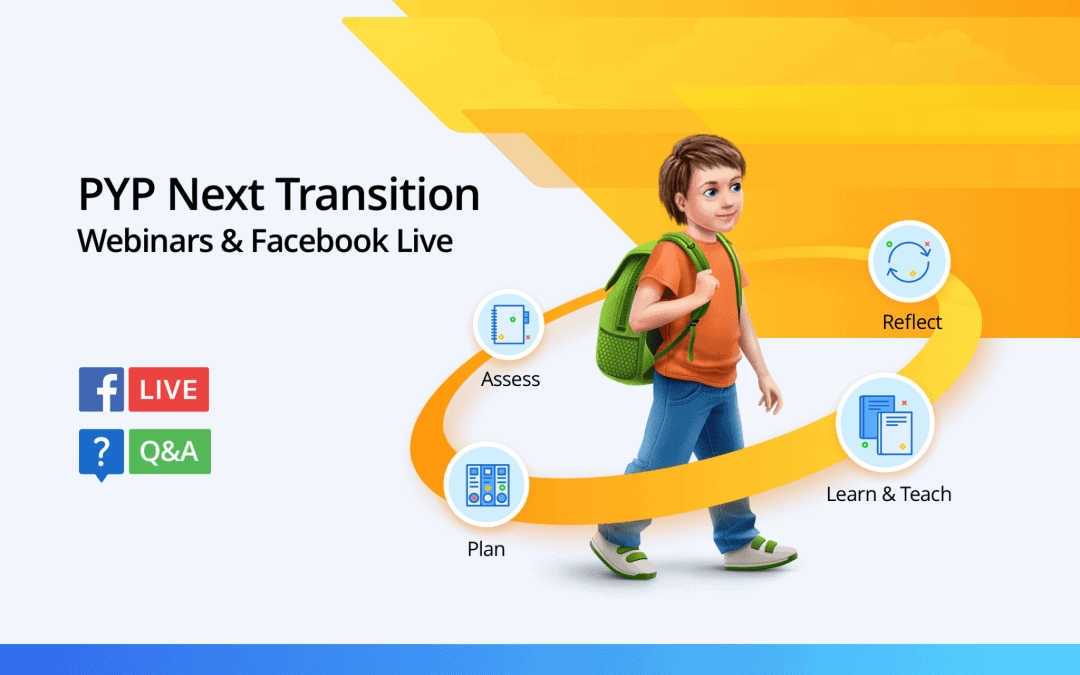ManageBac has now updated the objectives and criteria for Physical and Health Education and Design to match the latest changes by the IB. The objectives and criteria for Language and Literature have been added for each grade level.
To enact these changes for your school’s account, any administrator can go to Settings > Middle Years > Criteria and Settings > Middle Years > Objectives. Select the appropriate subject from the dropdown menu at the top of the page. Finally, click Reset to subject group defaults on the right-hand side to update. You will need to do this for every objective/criteria (A-D) separately, as the “Reset to subject defaults” only applies to the specific criterion/objective currently selected.
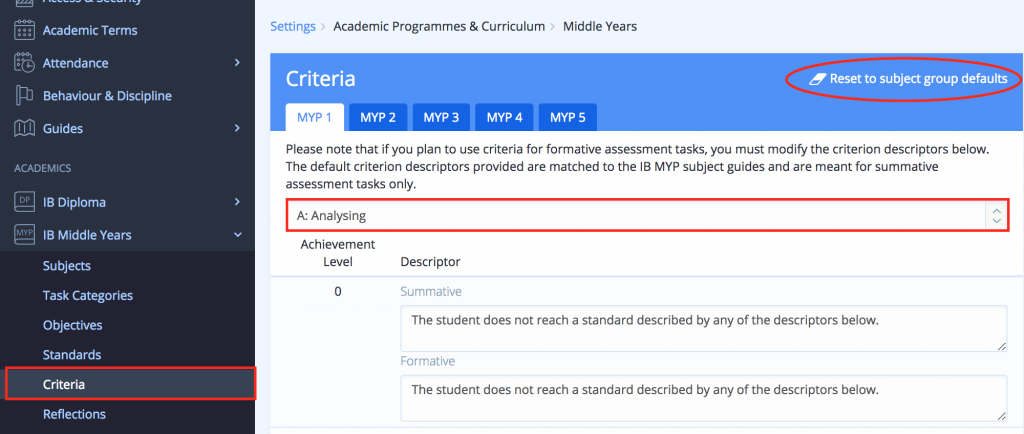
Note that any existing custom criteria and objectives for these subjects will be overwritten by the subject defaults. We also recommend exporting any existing grades to excel from your class gradebooks before enacting the changes, for historical reference. This can be done by each teacher on a class-by-class basis by going to Tasks > Gradebook > click Export Grades.